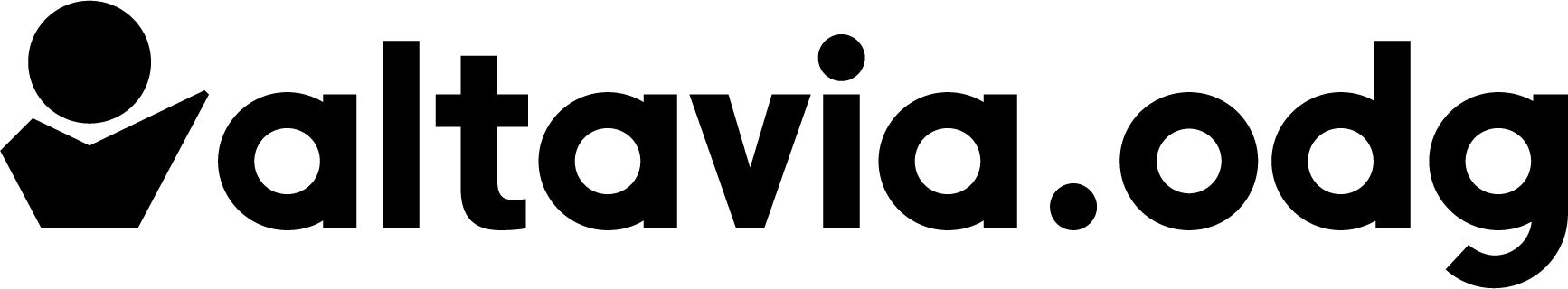COOKIE POLICY
This website uses cookies which help us to provide you with the best user experience when you access the Altavia website.
WHAT ARE COOKIES?
A cookie is a small text file which asks permission to be placed on your computer’s hard drive by websites you visit. They are widely used to make websites work and to function more effectively. Without some of these cookies, the website simply would not work. Other cookies perform functions like recognising you each time you visit the site or helping our team to understand which parts of the site you find most interesting and useful.
A cookie in no way gives us access to your computer or any personally identifiable information about you, other than the data you choose to share with us.
A cookie will typically contain a record of the website which issued it, its own name, and a value which is often a randomly generated unique number. A cookie will have a ‘lifetime’, which tells your browser when to delete it.
COOKIE TYPES
Different cookies are used for different purposes. The most common ones are as follows:
| Strictly necessary cookies | These cookies are required for the operation of our website. They include, for example, cookies that enable you to use a shopping cart or make use of e-billing services. |
| Analytical / performance cookies | These cookies allow us to recognise and count the number of visitors and to see how visitors move around our website when they are using it. This helps us to improve the way our website works, for example, by ensuring that users are finding what they are looking for easily. |
| Functionality cookies | These cookies are used to recognise you when you return to our website. This enables us to personalise our content for you, greet you by name and remember your preferences (for example, your choice of language or region). |
| Targeting cookies | These cookies record your visit to our website, the pages you have visited and the links you have followed. We will use this information to make our website and the advertising displayed on it more relevant to your interests. We may also share this information with third parties for this purpose. |
There are also several different types of cookie. These are the most common ones:
| Session cookies | Session cookies only last for the duration of your website visit. A web browser normally deletes session cookies when it quits. |
| Persistent cookies | Persistent cookies will outlast user sessions. If a persistent cookie has its maximum age set to 1 year, then, within the year, the initial value set in that cookie would be sent back to the server every time the user visited the server. This could be used to record a piece of information such as how the user initially came to this website. For this reason persistent cookies are also called tracking cookies. |
| Secure cookies | Secure cookies are only used when a browser is visiting a server via HTTPS, ensuring that the cookie is always encrypted when transmitting from client to server. |
| First-party cookies | First-party cookies are cookies set with the same domain (or its subdomain) in the browser’s address bar. |
| Third-party cookies | Third-party cookies are cookies set with different domains from the one shown on the address bar (i.e. the web pages on that domain may feature content from a third-party domain – e.g. Google Maps or YouTube). Privacy setting options in most modern web browsers allow you to block third-party tracking cookies. |
THE COOKIES WE USE
The table below provides an overview of the cookies used on our website, including details of who sets each cookie, its purpose, when it expires, and, if relevant, how you can find out further information.
| Domain | Name | Description |
| google.com | _gat | The Google Universal Analytics javascript library uses first-party cookies to: distinguish unique users and throttle the request rate. |
| _gid | ||
| _ga | ||
| UULE | ||
| DV | ||
| doubleclick.net | DSID | This cookie is used for re-targeting, optimisation, reporting and attribution of online adverts. |
| IDE | ||
| odg-design.com | PHPSESSID | This cookie is used to store a simple message when a form is submitted that can be displayed on a different page. No personal information is stored in this cookie. |
| cookie_notice_accepted | This cookie is used by the cookie consent plugin to record that you accept the fact that the site uses cookies. | |
| _distillery | These cookies support video functionalities | |
| muxData | ||
| pll_language | This cookie is used to remember the last language visited. | |
| wp-settings-1 | WordPress settings | |
| wp-settings-time-1 | ||
| wproto_captcha_session_id | ||
| facebook.com | act | These cookies are used on the web pages containing links to share contents on social media, e.g. Facebook. They are used to remember login information to social network accounts. They are stored in third-party servers and share our contents |
| c_user | ||
| datr | ||
| fr | ||
| presence | ||
| sb | ||
| wd | ||
| xs | ||
| youtube.com | APISID | These cookies are used by a third party, YouTube, to enable our users view Video on the website. |
| CONSENT | ||
| HSID | ||
| LOGIN_INFO | ||
| PREF | ||
| SAPISID | ||
| SSID | ||
| VISITOR_INFO18LIVE |
THE LAW
The principal law which governs how websites use cookies and similar technologies when storing information on a user’s equipment, such as their computer or mobile device, is the Directive 2009/136/EC of the European Parliament and of the Council of 25 November 2009 amending Directive 2002/58/EC concerning the processing of personal data and the protection of privacy in the electronic communications sector (Directive on privacy and electronic communications).The change in the law was prompted by concerns about online tracking of individuals and is intended to protect the privacy of users by requiring their knowledge and agreement to the use of cookies, even where the information collected is not directly personally identifiable.
YOUR CHOICE
You can choose to accept or decline cookies. Most web browsers automatically accept cookies, but you can usually modify your browser setting to decline cookies.
- Internet Explorer
In Internet Explorer, click the Tools button, and then click Internet Options.
Click the General tab and, under Browsing History, click Settings. Then click the View Files button.
Click the column header Name to sort files alphabetically by name. Scroll down the list until you find file names starting with “Cookie” (all cookies start with this prefix and their file names generally also contain the name of the website that sent the cookie).
Select cookies containing the name of the Company and delete them.
Close the window with the list of files, and then double-click OK to return to Internet Explorer.
For further information about cookie settings in Internet Explorer, see here
- Safari
In Safari, go to the Safari menu and select Preferences.
Click Security.
Click Show Cookies.
Select the cookies that contain the name of the Company and click Remove or Remove All.
Once you have removed the cookies, click Done.
For further information about cookie settings in Safari, see here
- Chrome
Go to the Chrome menu in the toolbar.
Select Settings.
Click Show advanced settings.
Go to the Privacy section.
Click the Show cookies button.
Select the cookies containing the name of the Company and delete them.
Click Close to return to your browser.
For further information about cookie settings in Chrome, see here
- Firefox
Go to the Tools tab in Firefox and select the Options menu.
In the window that opens, select Privacy and click Show Cookies.
Select cookies containing the name of the Company and delete them.
For further information about cookie settings in Firefox, see here
Please note that cookies are essential to the effective functioning of some of the services we offer online. If you disable cookies, a number of important functions and services will be unavailable to you and our websites may not operate correctly in your browser.
SUMMARY OF TERMS
Browser – software used to locate and display Web pages
Cookies – files stored on the user’s machine which are designed to identify users and collect user information
IP address – the Internet Protocol address is an identifier allocated to a computer using the Web. IP addresses may be static (a particular computer always has the same address) or dynamic (the address is different each time the computer connects to the Web)